*This document and video were produced by walkthrough.ai. If you're interested in producing similar educational content and documentation for your digital products and services, contact us today!
This document is a step-by-step guide explaining the steps required to calculate the potential return on investment (ROI) by adopting Assembled’s workforce management software.
Workforce management software is an invaluable tool for businesses of all sizes. It allows employers like you to easily track and monitor their employees’ performance, enabling them to make informed staffing decisions and maximize operational efficiency.
Assembled is a leading provider of workforce management software, and its powerful tools allow businesses to run at peak performance by unlocking new ways to serve evolving customer needs. With Assembled’s workforce management software, you can gain visibility into contact center performance and make optimal staffing decisions to improve operational efficiency.
Follow the following guide to calculate your potential ROI of adopting Assembled’s workforce management software.
1. Visit Assembled.com
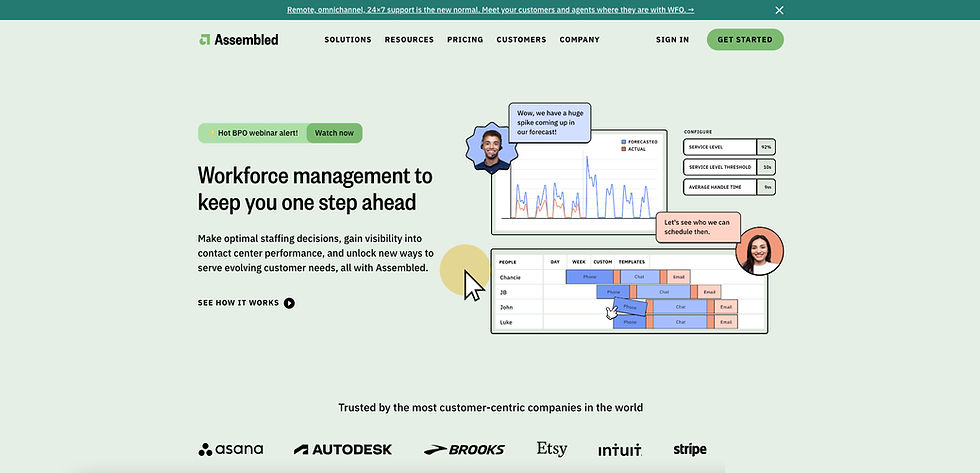
Open your preferred web browser and type visit assembled.com into the address bar.
2. Click the “Calculate Your ROI” Button
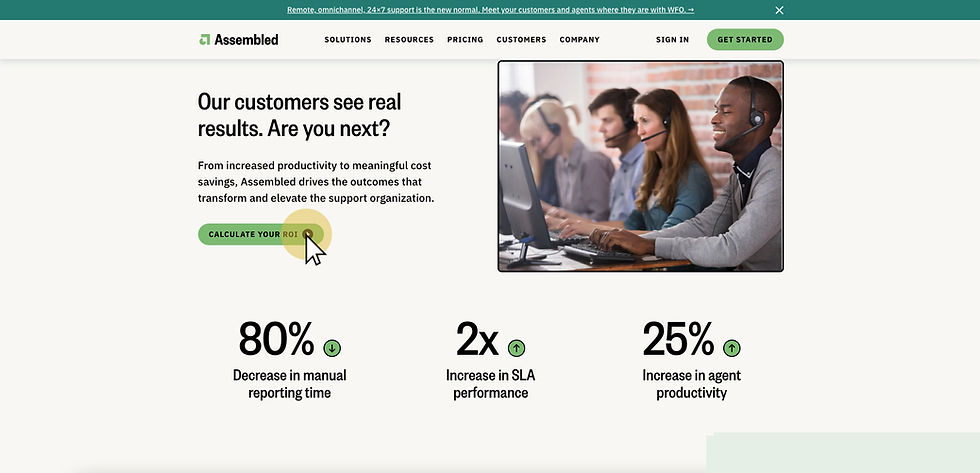
Scroll halfway down the page until you see the “CALCULATE YOUR ROI” button. Click on it to open the calculator.
3. Enter your Total Number of Agents
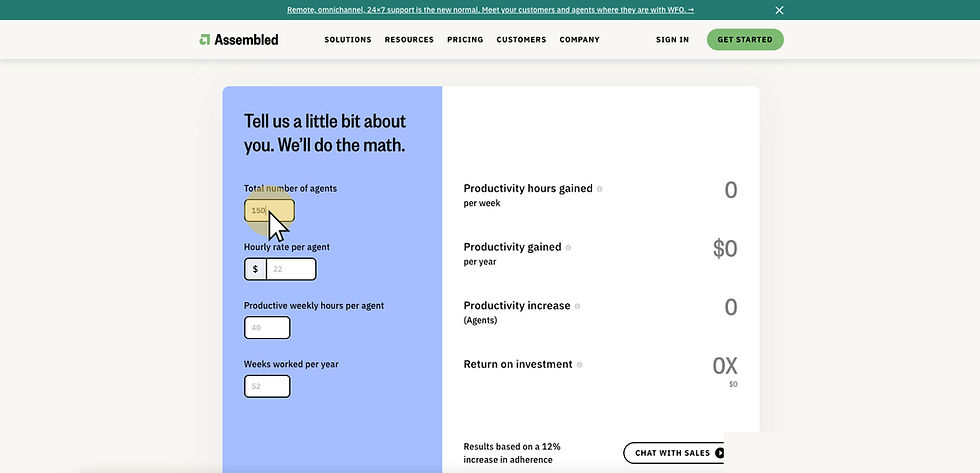
Now enter the total number of agents that you manage in your business. This number should reflect the number of agents you will manage using Assembled’s workforce management software.
4. Enter your Hourly Rate per Agent
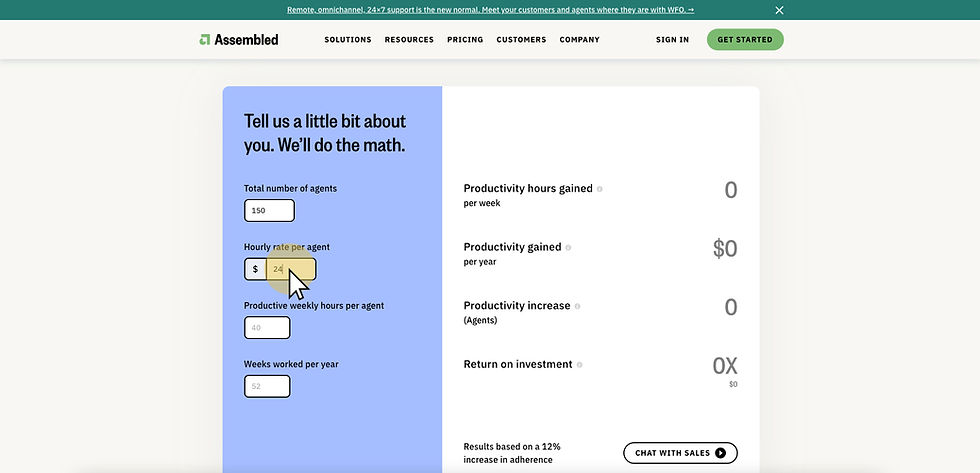
Next, enter the hourly rate that you pay per agent. If your agent’s hourly rates vary, input an average hourly pay rate.
5. Enter your Productive Weekly Hours per Agent
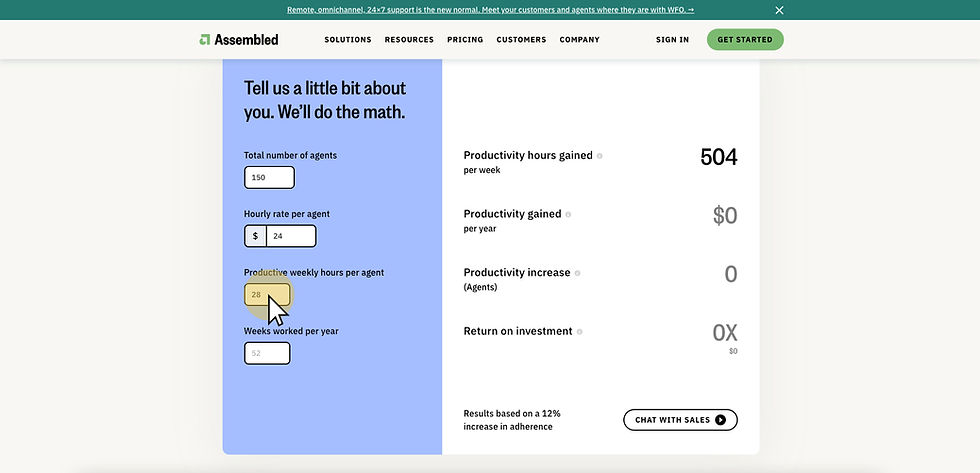
Enter the estimated number of productive weekly hours per agent. If you don’t have this number readily available, know that workers are reported to be productive 60% of the workday. This leads to 24 weekly productive hours, on average.
6. Enter the Number of Weeks Worked per Year
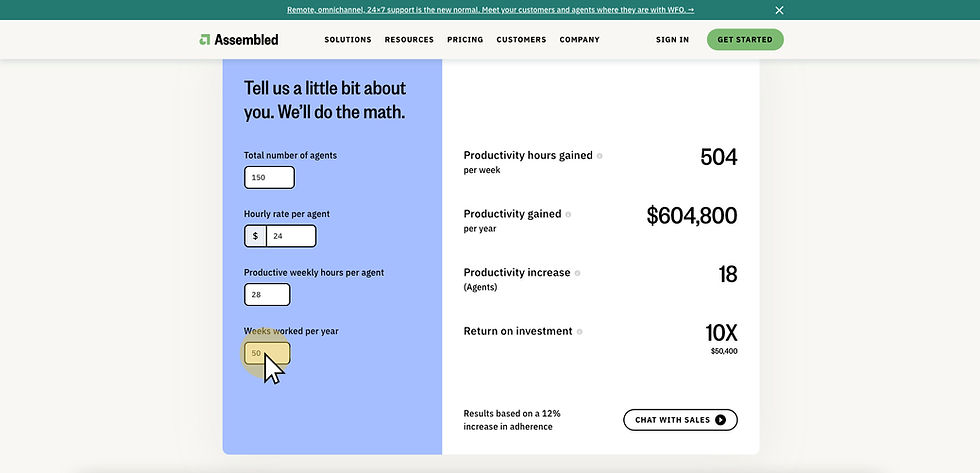
Lastly, enter the number of weeks worked per year.
7. Review you Return on Investment (ROI)
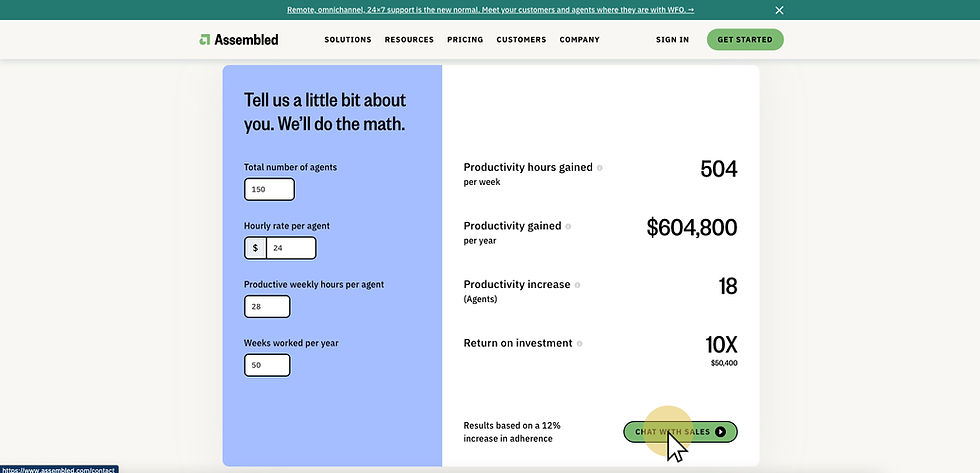
That’s it! Now the calculator should be updated with your results.
Assembled can estimate the 4 key metrics here:
-
Productivity hours gained per week (Hrs)
-
Productivity gained per year ($)
-
Productivity increase (Agents)
-
Return on Investment (ROI)
Pretty cool! Right?
8. Fill Out the Contact Form
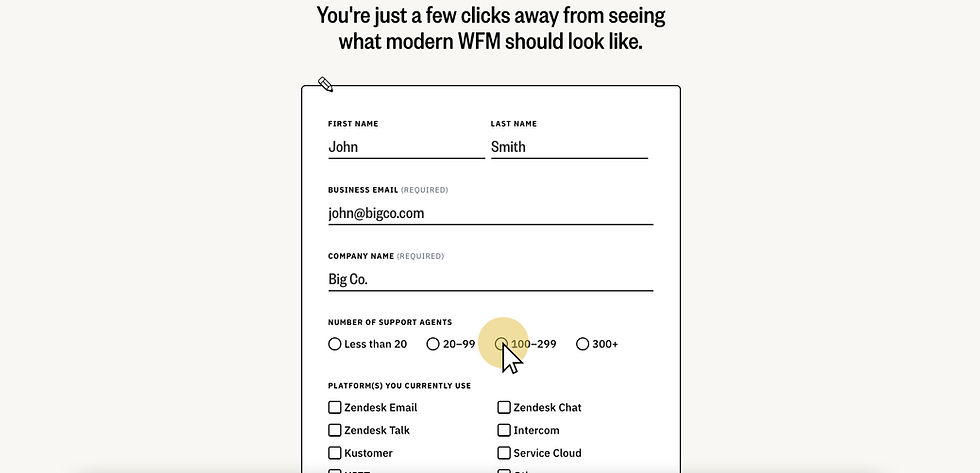
If Assembled results are exciting to you, fill out the contact form after having clicked “Talk To Sales.” All required fields are marked with “(Required)”.
9. Submit the Form
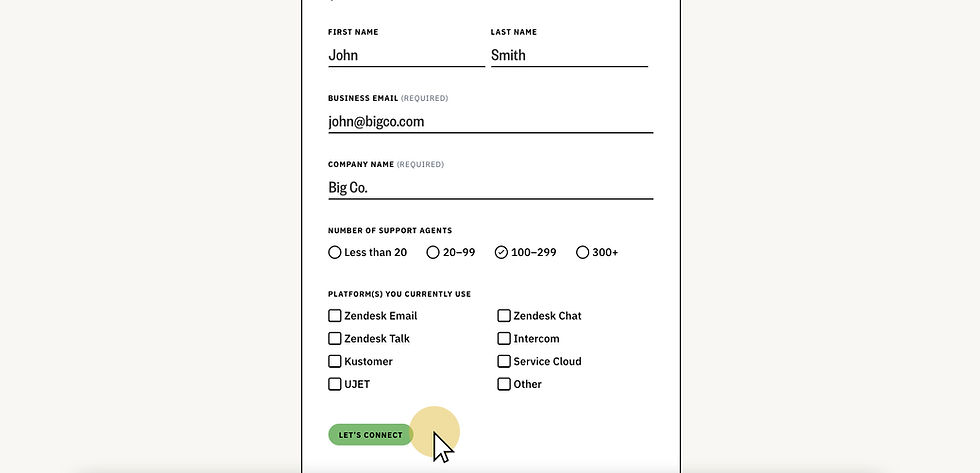
Lastly, submit the form by clicking the “Let’s Connect” button. A member of our sales team will reach out to you shortly.
Conclusion
In this step-by-step guide, you learned how to use the ROI Calculator offered by Assembled, a leading provider of workforce management software offering powerful tools that unlock new ways to serve evolving customer needs.
Tags:
December 20, 2022

Comments